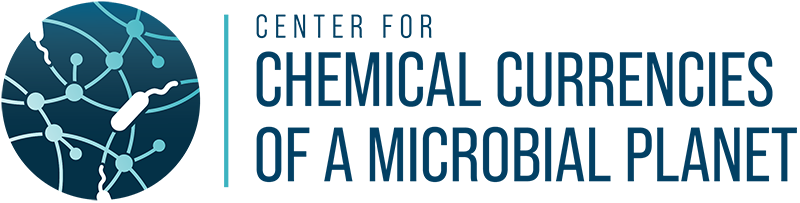How to mentor early career researchers in making and presenting posters
An important step for undergraduates in gaining independence as a researcher is being able to effectively communicate their findings. When undergraduates first start to present their research, they are usually asked to create and present a research poster. Think back to the first time you made a poster. What went through your head? If you are like me, you were confused. I had so many questions! What are the parts of a poster? What do I need to include? What information goes where? How do I even get started? By writing this blog post, I hope to provide a mentee’s perspective to research mentors on how to help their students successfully create and present their first poster.
Why posters as a form of communication?
The first question your mentee may ask is “why a poster?” There are so many benefits of posters, but your mentee likely knows none of them. Sharing your perspective on the value of presenting a poster may help your mentee get motivated to work on this challenging task. For instance, posters allow students to practice their communication skills. Posters also facilitate the process of getting input on their work from peers and experts in their discipline. Creating and presenting a poster also serves as a stepping stone to other more formal or high-stakes venues for presenting research, such as oral presentations and published papers. For more information on the value and mechanics of poster presentations, we recommend:
- Miller, J. E. (2007). Preparing and presenting effective research posters. Health services research, 42(1p1), 311-328. doi: 10.1111/j.1475-6773.2006.00588.x.
- Pedwell, R. K., Hardy, J. A., & Rowland, S. L. (2017). Effective visual design and communication practices for research posters: Exemplars based on the theory and practice of multimedia learning and rhetoric. Biochemistry and Molecular Biology Education, 45(3), 249-261. doi: https://doi.org/10.1002/bmb.21034.
Now that we have provided some guidance on how to set the stage for your mentee, we will offer guidance on how to support your mentee in creating and presenting their poster. The specific information we have included in this post may differ from guidelines set by different conferences or poster symposiums, so please make sure that your mentee knows to check for guidelines stipulated by the presentation venue.
The Abstract
Most presentations and conferences require attendees to submit an abstract that succinctly describes an overview of the entire project. Your mentee will likely need help with this if they have not written an abstract before (or even if they have!). To start, ask your mentee to try to describe each section of the work in just one or two sentences. This will get them thinking about what the most important and novel aspects of their project are and what will be most important to communicate. Drafting these sentences should get them close to the typical length of an abstract (~250 words). They can elaborate if they have more space, or work to shorten if needed. It may be helpful to note that it is easier to cut length once the abstract is written, so they shouldn’t worry about self-editing as they write.
Getting Started
Before your mentee starts creating their poster, it can be helpful to know some of the norms for poster content. First, point out to your mentee that their poster should be able to stand on its own without the mentee being there to present it. There will be times when someone wants to learn about what they did and what they found and they may not always be there to explain it. Second, give your mentee some ground rules for font size and style. Explain that the poster content should be easily readable from a few feet away. Consider providing explicit guidance on software to use (e.g., Powerpoint), size (including how to set dimensions), type size (e.g., 24 pt for the body and 38-42 pt for headings), and font (e.g., sans serif fonts like Arial). Finally, bullet lists or short sentences make for quick and easy reading, while full paragraphs do not. If there are posters on the walls nearby, it may be helpful to take a quick tour with your mentee. Ask them which posters they find most visually appealing and easy to understand. Then ask them to reflect on what about the poster content, layout, and formatting makes it compelling so they can keep these things in mind when creating their own poster.
Creating the Poster
Although different events and disciplines have different expectations for poster size and formatting, generally posters contain specific sections that contain particular information. Before they get started, ask your mentee to check the conference or event information to see if they have any guidelines or requirements for poster specifications. Then ask your mentee about the sections they are thinking about including and help fill in the blanks for them with the following information.
Title and Authors. Typically, posters have a title at the top with authors and their institutional affiliations underneath. Your mentee may not know that they should list all of the people who contributed to the project as authors on the poster. Even though your mentee may feel they did all of the work by themselves, it is extremely rare that a project is done entirely alone. Help your mentee understand what level of contribution is typical when listing authors (versus acknowledgements) and also whether and how to seek feedback and approval of the poster from other authors.
Background. Posters usually have a background or introduction section that sets the stage for the research. Advise your mentee that this is the place to explain the thought process behind their research. Point out that they should include the rationale behind their experiments and cite key references that motivated the project.
Methods. The methods section should include a broad overview of the approach and techniques used to conduct the research. Your mentee may be most familiar with the methods of their research, so they may provide too much detail. It may be helpful to remind students that they need to describe what they did in general but don’t need a lot of detail unless the methods are particularly novel. Point out that they might want to consider using a flow diagram or other visual to present their methods, which they can create using Powerpoint, Canva, or Biorender. The key is to provide an informative overview of the methods used without bogging down the audience with a lot of text.
Results. Your mentee may not realize that this is the meat of the poster and that results should largely be presented with visuals such as graphs, figures, and tables. Explain to your mentee that graphs and figures are visual arguments – they should focus on deciding what they want to show with each visual and then design the visual to illustrate the main point(s). This is also a place where your mentee might need a reminder that any visuals should be labeled and accompanied by enough information that the poster can stand alone.
Conclusion. Posters are often used to present works in progress, so your mentee may not feel like they can draw any conclusions. However, readers will want to know what the take-home messages are, even if the take-home is that particular experiments need to be repeated, findings need to be confirmed, or parts of the work need to be completed in order to draw firmer conclusions. Advise your mentee that conclusions should be short and sweet and based on the progress or results so far. It may be helpful to give your mentee some structure for writing the conclusions. For example, your mentee could write three main takeaways that they want people to leave their poster knowing.
References. Compared to journal articles, which include extensive reference lists, posters typically include only a handful of references. To create a succinct list of references that can reasonably fit on a poster, talk with your mentee about the minimal set of references they used to think about and conduct the work. If needed, point out how poster space could limit the number they include in their poster and help them cut references that aren’t essential. If there is still not enough space to include all of the necessary references, offer some options for reasonable ways to get references to fit, such as reduced type size, minimal citations (e.g., leaving out the title), or using QR codes to guide viewers to a reference list available online.
Acknowledgements/Funding. Ask your mentee if they know the difference between an author and someone who is listed in the acknowledgement section. They might already know, but this is a good time to remind them of norms in your discipline. Typically, an author contributes substantially to the conception and/or execution of the research and is involved in drafting or editing write-ups of the work. In contrast, acknowledgements recognize people and organizations that assisted in collection or processing of samples or that provided funding or other forms of non-intellectual support. Some funding agencies might have specific wording or logos they require in any acknowledgements. Be sure to provide this language to your mentee, and help them think through anyone else who might be important to acknowledge.
The physical poster
Your mentee is excited – they have designed their first poster! Now what?! How do they get their poster off of the computer and into a form that is ready to present? Printing a poster can be a stumbling block because of the logistics and cost. Give your mentee a heads-up about how far in advance they should have their poster ready to print. Provide instructions on how to get their poster printed, including what format it needs to be (e.g., PDF set to a specific size). Mentees rarely have cash to pay for poster printing themselves. Give them guidance on how poster printing costs are covered and what they can do to help minimize costs (e.g., avoid extensive black background since this requires a lot of ink, get the poster done in advance so no rush fees need to be paid). Depending on where they will be presenting their poster, your mentee may also need help figuring out how to safely transport the poster (e.g., reusable poster carrier, recyclable cardboard tube).
Coaching your mentee on presenting their poster
Your mentee has made and printed their poster – they are ready to present. Or are they? If this is their first poster, they are unlikely to know what is expected of them. Walk them through the possibilities and give them opportunities to practice. For example, some people may want to hear their entire poster presentation, others may want to focus on particular parts, and others may want a brief overview with take-homes. Your mentee might find it helpful to practice a few different versions of their presentation, such as a 2-3 minute overview and a 5-6 minute detailed explanation. Having to present their work at different levels of detail is also great practice for speaking to different audiences. Prepare your mentee to be interrupted and to be asked questions. Consider having them do a practice poster presentation for your research group and have group members, especially other early career researchers, write down questions they have or that they think others might ask so your mentee can think about them in advance and clarify their own understanding if needed. Finally, although your mentee should design their poster so it can stand alone, they also should be sure to refer to it when they are presenting. Remind your mentee that their poster can be an incredibly useful tool for remembering what they did and why they did it, and for illustrating parts of the research while they are talking about it. Whether that’s describing a specific method they used or explaining why they find a specific result interesting, having the figures to reference can help them create sounder arguments about their results and conclusions.
Final Advice
For an undergraduate researcher, making a research poster can be a daunting task. As a mentor, your goal isn’t to make the poster for them, but rather to guide them through the process. After the dust has settled, congratulate your mentee! They just took a momentous step into their future as a researcher. Don’t forget to take a picture to commemorate the accomplishment!
Do you have other ideas for helping early career researchers prep for their first presentation experience at a meeting or conference? Email us at contact_c-comp@whoi.edu – your input may be the focus of a future blog post!
About the Authors
Maxfield Palmer is in the 2023 Cohort of the C-CoMP Bridge-to-PhD Program studying the effects of phosphate limitation on oligotrophic diatom physiology in Dr. Sonya Dyhrman’s lab at Lamont Doherty Earth Observatory.
Dr. Erin Dolan is a professor of biochemistry & molecular biology and Georgia Athletic Association Professor of Innovative Science Education at the University of Georgia as well as C-CoMP’s Career Development Coordinator.